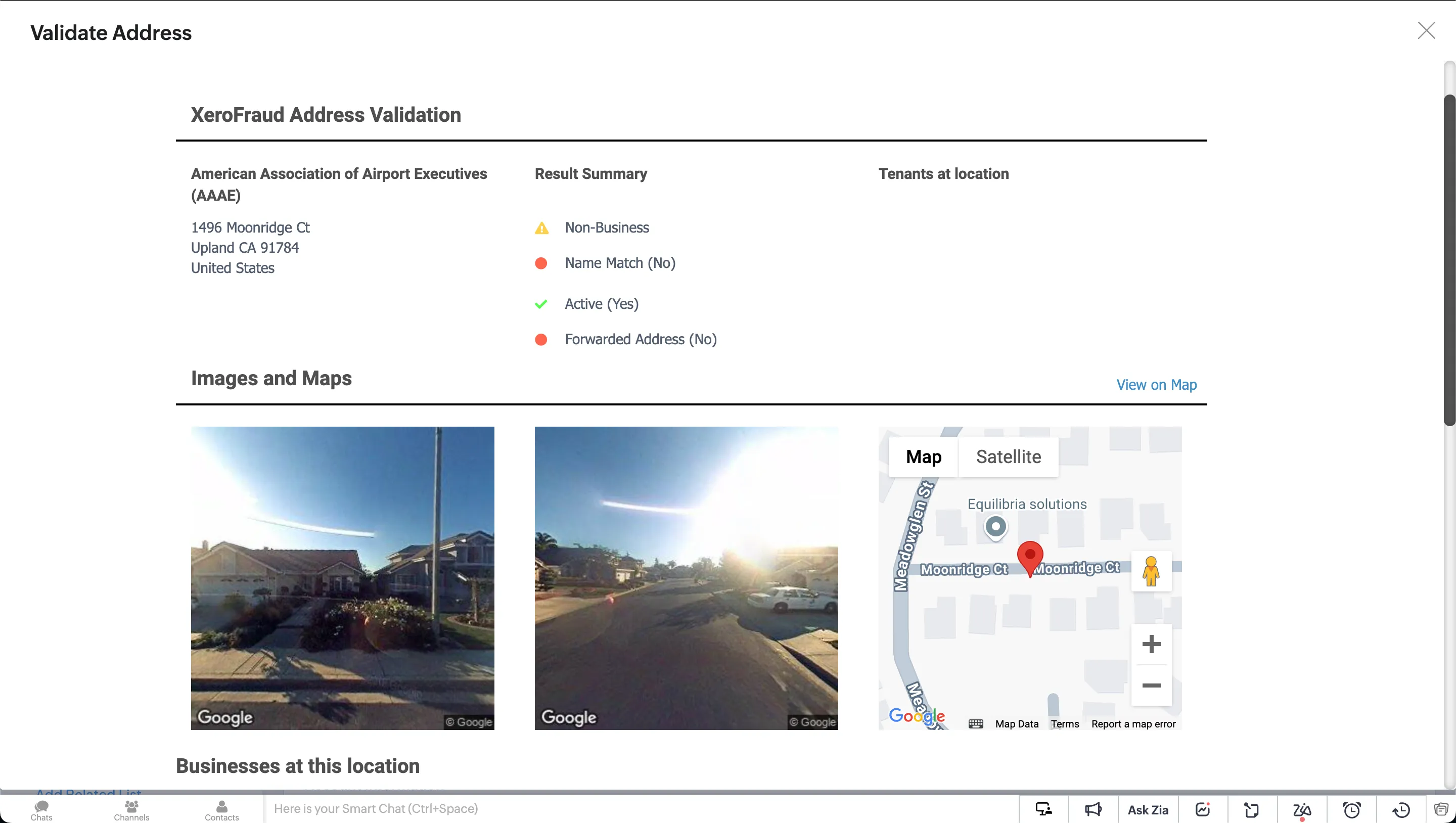Address Validation
Address Validation is available in Leads, Contacts and Accounts Modules.
-
Open a Record:
Open the record in any supported module for which you want to validate the address.
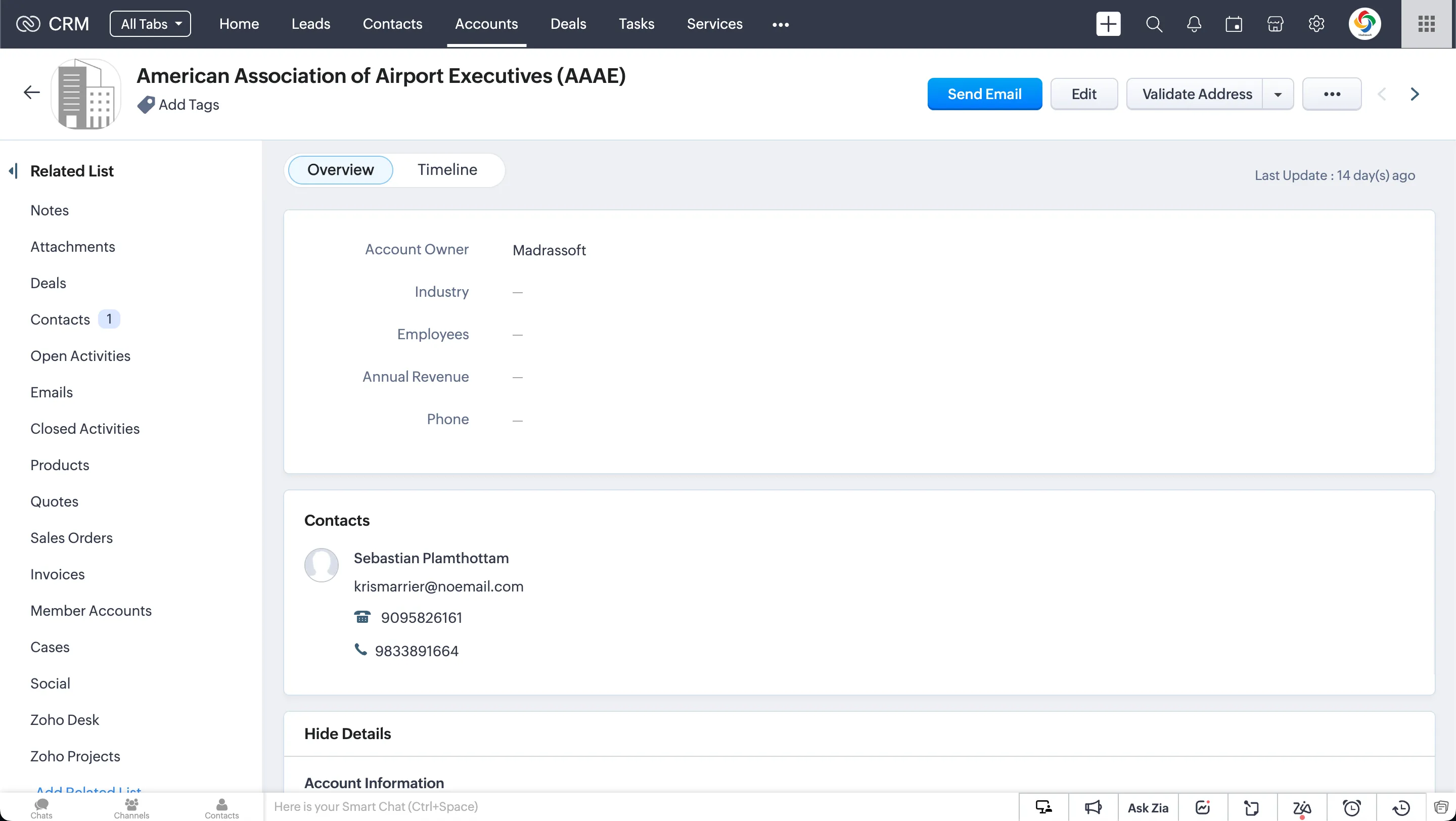
-
Click on “Validate Address”:
Once inside the record, locate and click the Validate Address button.
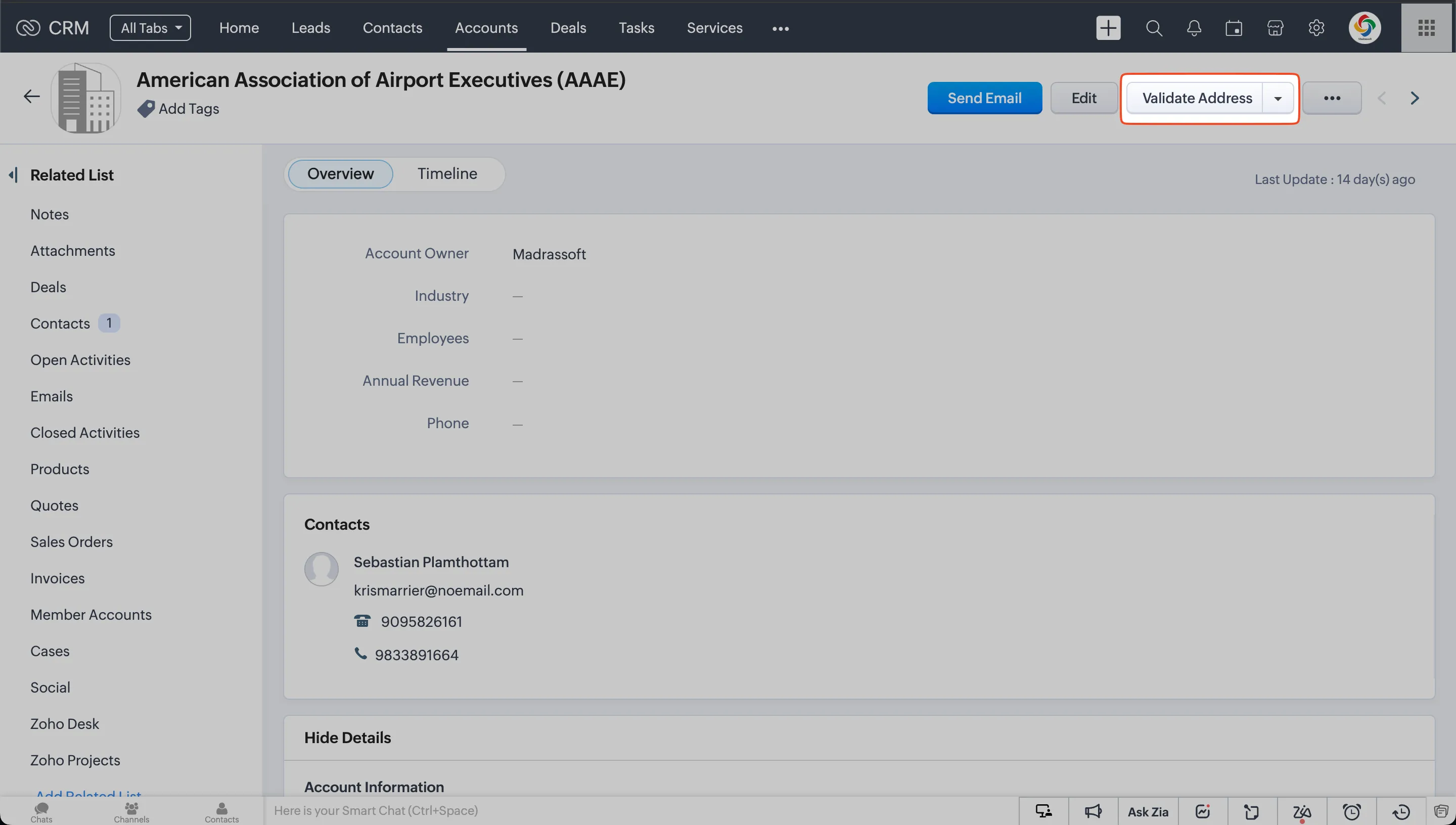
-
Choose the Address:
Addresses associated with the record will appear. Select the address you wish to validate.
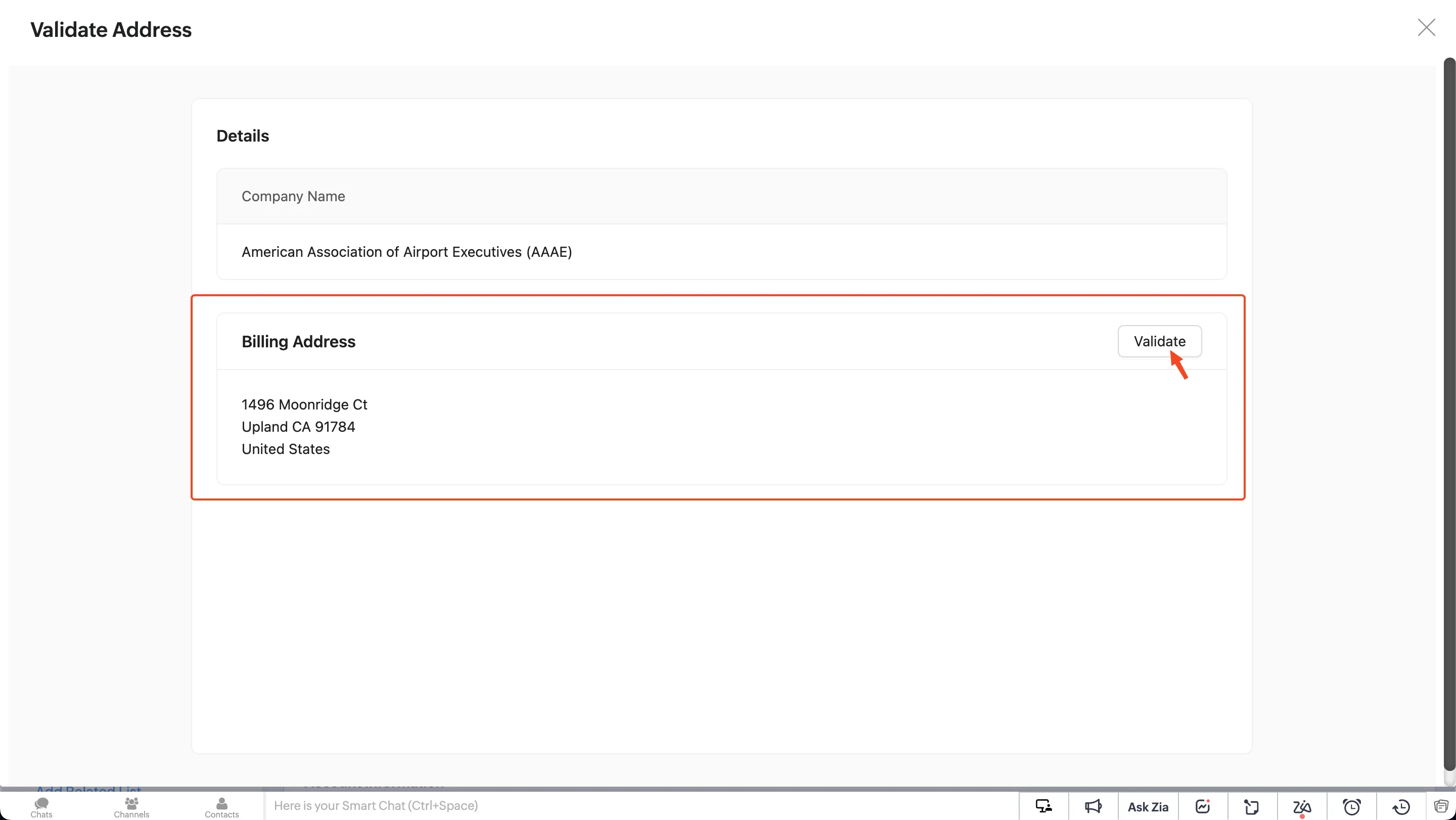
-
Result: